Note: This review was originally published in September of 2014. In September of 2016, a quick look to see how the product is selling appears to reflect that it may be discontinued. While the AARP site has a page for it, there are no links to purchase, Walmart no longer sells it, and there is limited quantity available on Amazon from a 3rd party seller for a greatly reduced price.
The People Want It
According to AARP, there are over 35M Americans 50+ who are not utilizing tablets but want to see what all the fuss is about. They don’t, however, because of complexity and cost. AARP has partnered with Intel to change this with the launch of the RealPad. Together they believe they can improve the quality of life of the “tech-shy” market.
On the surface, it’s just another 7.85” Anroid tablet with some preloaded apps organized into folders for simplicity. Behind the scenes, it’s got Intel ingenuity (the tablet itself is produced by a 3 party so it seems that Intel’s involvement is strictly software development).
The Partnership
 This makes for an interesting partnership: AARP with the knowledge of the 50+ demographic, and Intel, possibly the greatest chip manufacturer of all time, with their technology expertise. Both companies appear to be on a mission to branch outside of their comfort zones and expand their portfolios.
This makes for an interesting partnership: AARP with the knowledge of the 50+ demographic, and Intel, possibly the greatest chip manufacturer of all time, with their technology expertise. Both companies appear to be on a mission to branch outside of their comfort zones and expand their portfolios.
Intel who is still known as a chip manufacture has been moving towards product development since the establishment of their Device group back in 2013, but this marks AARP’s first technology product. Reaching the “tech shy” is a noble cause that most manufacturers tend to avoid. This is likely because the products must be extra reliable for the “tech-shy” and will likely require considerable amount of customer support when the user struggles.
The Launch
 I recently attended the RealPad product launch at the AARP Ideas 50+ conference in San Diego. While the launch wasn’t as spectacular as an Apple launch, it was well-done nonetheless – a short introductory video emphasized that “Today will be a day a world of possibilities become real for so many”. Images of non-tech savvy older adults on vacation, taking selfies and posting to Facebook filled the air.
I recently attended the RealPad product launch at the AARP Ideas 50+ conference in San Diego. While the launch wasn’t as spectacular as an Apple launch, it was well-done nonetheless – a short introductory video emphasized that “Today will be a day a world of possibilities become real for so many”. Images of non-tech savvy older adults on vacation, taking selfies and posting to Facebook filled the air.
A panel discussion by AARP and Intel executives followed. The panel discussed the 5 differentiators that they believe will set the RealPad apart from the competition:
- RealQuick Fix feature is a powerful tool that allows you to view (status) and fix your tablet with one click
- Unique Home Screen that is simple and easy to use with pre-loaded, relevant content (AARP, games, learning, entertainment, and more)
- 1 year free 24/7 customer service with access to a remote live expert to help whenever you need an extra “hand”
- 23 pre-loaded tutorial videos including step-by-step instructions on features used the most
- One year complimentary AARP membership
The Value
The RealPad which is priced at $189 is a reasonable value when you consider the extra support you get (items 3 & 4 above). Beyond this, however, it’s hard to see what sets this tablet apart, and let’s be honest a $16 membership is not a big differentiator.
So that leaves the RealQuick Fix feature and the Unique Home Screen as the two primary differentiators. I wish I could have played with the RealQuick Fix feature more because on the surface it presents as just an organized view of the tablet’s status. AARP states, however, that
“RealPad RealQuick Fix is a simple and powerful feature that allows users to quickly view the status of their tablet on a dashboard (including battery life, WiFi connection, and Bluetooth status, presence of untrusted apps, etc.), identify common tablet problems and fix those problems with one click.” This sounds great but in reality, how good can it be for the “tech-shy” consumer?
The Unique Home Screen features pre-selected apps that AARP has determined are  most wanted by their customers. Most of the apps are organized into folders and a customize tool bar is displayed across the bottom. The folders are categorized into logical groupings such as games, entertainment, and news.
most wanted by their customers. Most of the apps are organized into folders and a customize tool bar is displayed across the bottom. The folders are categorized into logical groupings such as games, entertainment, and news.
However, there is a little inconsistency that may affect the intuitive intent of the home screen: rather than having a communications folder for email, video chatting, etc., they kept the stock email app (I’m tech-savvy but have never trusted this app because I don’t know who manages it) separate and have a separate folder named Google.
I wonder what a folder named Google will mean to a non-tech savvy person. Will they want to Hangout, if they can even find it in the Google folder, or will they be looking for Skype which has become the moniker for video chatting?
The Missing Pieces
While this tailoring is a step in the right direction, it’s not game-changing – it’s simply a different launcher with some organization added in. AARP did mention the desire to provide customization which means the device would have apps specific to a user’s  preferences. I believe this is where true differentiation will begin. And having worked with the “tech-shy” myself, one of the biggest hurdles is a lack of understanding the navigation process when using apps and smart devices. This was not addressed in the RealPad. It is possible that the video tutorials will help but regrettably, I did not preview them.
preferences. I believe this is where true differentiation will begin. And having worked with the “tech-shy” myself, one of the biggest hurdles is a lack of understanding the navigation process when using apps and smart devices. This was not addressed in the RealPad. It is possible that the video tutorials will help but regrettably, I did not preview them.
During the panel discussion, it was noted repeatedly that this product was brought to market in only 6 months. Unfortunately, I think the end result reflects this short schedule because while the partnership seems to understand the challenges presented by the customer base, it doesn’t seem apparent that they did enough to differentiate the RealPad.
The Big Splash?
Obviously, AARP’s brand name will sell numerous devices but the “tech-shy” won’t care that Intel is inside. So the million dollar question is: “Can a tablet with the AARP brand name sold at Walmart change enough lives that the partnership will invest in developing new features that will make it really stand apart from the competition?
If you like what you’ve read, why not receive periodic updates when you:
Subscribe to the TinT Newsletter
What do you think? Will they go from having their toe in the water to making a big splash? Or will they be overwhelmed with phone calls to customer support and decide it’s not worth it? Please let me know your thoughts by commenting.
Feature image: AARP.org
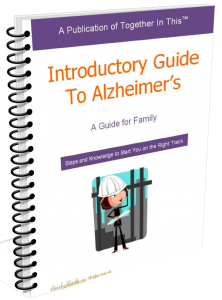




Leave a Reply